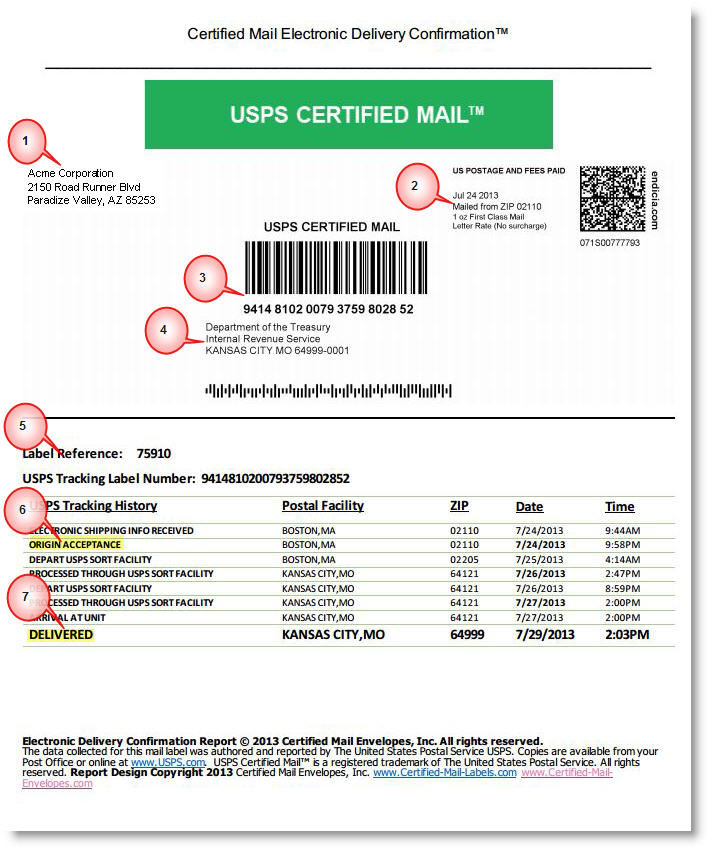
Certified Mail Labels Electronic Delivery Confirmation™ is a receipt that provides evidence of mailing and proof of USPS Certified Mail letter delivery. Certified Mail Labels provides a PDF report that is automatically generated and emailed for each Certified Mail Label when it is delivered. The PDF reports can be accessed and printed for up to 10 years.
The receipt shows the following information:
- Return Address- In the event the letter is not delivered, it will be returned to this address.
- USPS Electronic Postmark- This provides each Certified Mail letter with evidence of the mail date.
- USPS Certified Mail Number- This 22-digit tracking number begins with 94 and is unique for each mailing. This number is used to link your letter to the USPS Certified Mail label with your data. It can be used on usps.com or our internal tracking and reporting system.
- Delivery Address- This is the street or PO Box delivery address used on your Certified Mail Label.
- Label Reference- This allows custom reference information. Such as, client project numbers, billing codes, or other unique, in-house data points that you desire to link to the certified letter. The reference information can contain up to 256 characters separated by a comma for long-tail search and reporting.
- Proof of Mailing- USPS Tracking data updates hourly and the detailed delivery activity from USPS is reflected in the Electronic Delivery Confirmation report. Tracking begins when a Certified Mail Label is created. The tracking data is activated within USPS to provide evidence of mailing beginning with the Electronic Origin Acceptance date and time scan which provides a date and time as proof your item was accepted into the United States Postal Service letter stream.
- Delivered- This is the final USPS tracking scan that provided proof of delivery. The information is reported in the detailed event information by the local Post Office. It includes the date and time the item was delivered. USPS is required to collect a Signature for each letter delivered. The Return Receipt Electronic Signature PDF can be purchased at the time of mailing.
To modify your account settings, log into your Certified Mail Labels account. On the red navigation bar, select “Management”, “Administration”, and “Mailing Profile”. Then, you can add, edit, or remove the email address for the Delivery Confirmation email. Click “Next” to save and exit.

